A lot goes into setting up a successful online store. But in our experience with running all kinds of online businesses, picking the right eCommerce plugin is one of the most important factors.
Otherwise, you can end up with an online store that’s difficult to work with, doesn’t scale with your business, and, in turn, makes you lose money.
We personally use Easy Digital Downloads across our partner websites to sell our plugins and digital software. But if you are looking to sell physical products or a combination of physical and digital, then you might be looking for a different plugin option.
That’s why we decided to test all the most popular eCommerce plugins on real websites. While doing so, we paid special attention to ease of use, pricing, features, and marketing addons. We also made sure to find plugins for all kinds of online stores and business ventures.
In this article, we will show you our expert pick of the best WordPress eCommerce plugins.
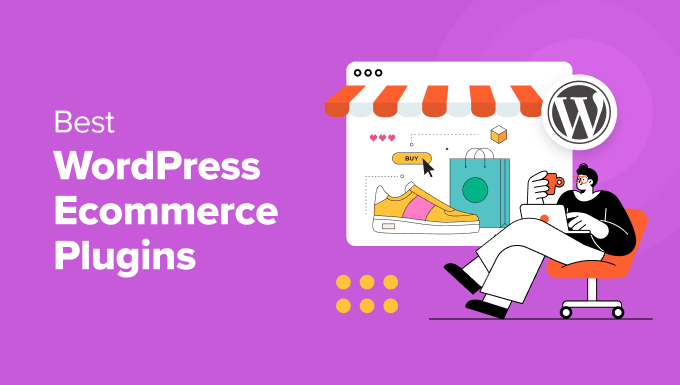
Quick Pick: The 5 Best WordPress eCommerce Plugins
Before we jump into our full review, let’s take a quick look at our top 5 picks for the best WordPress eCommerce plugins:
| Ranking | Name | Best For | Price |
| 🥇 | WooCommerce | General online stores | Free + paid addons |
| 🥈 | Easy Digital Downloads | Music, eBooks, software, and downloads | Free + pro |
| 🥉 | MemberPress | Membership websites | $179.50/year |
| 4 | BigCommerce | Hassle-free online store | $29/month |
| 5 | Shopify | Beginner-friendly platform | $29/month |
How We Tested and Reviewed WordPress eCommerce Plugins
To find the best WordPress eCommerce plugins for your needs, we researched and tested each plugin on our demo online store. We already use Easy Digital Downloads on our own websites, so we decided to look at a bunch of other options as well.
From there, we evaluated each plugin’s ease of use, feature richness, and key benefits that make it worth recommending.
During our testing, these are the factors that we considered:
- Easy to use – If you are new to building an online store, then you will want a WordPress eCommerce plugin that is easy to get around and use.
- Customizable – Make sure there are plenty of templates and customization options available to enhance your online store design.
- Online selling essentials – Your WordPress store plugin should be able to add products, connect with payment gateways, manage and track inventory, and send order notifications to customers.
- Suitable with your product type – For example, some eCommerce plugins are made for selling digital goods, while other eCommerce solutions are better for physical products.
- Includes marketing features – The best WordPress eCommerce plugins offer tools to attract customers, like discount coupons or gift cards.
- Scalable – If you plan to grow your online business, then you will need a platform that has apps and integrations to support your needs. This can be for email marketing services, CRM software, accounting software, and so on.
- Trial and error. We made sure to test each plugin thoroughly so that we could uncover the true pros and cons of each option.
Of course, the factors you consider to be the most important will vary by the type of business you’re building and your skill level. That’s why we recommend you try and evaluate each option on the list carefully.
Why Trust WPBeginner?
At WPBeginner, our team has 16+ years of experience with WordPress websites, eCommerce, and online marketing. Our WordPress experts thoroughly investigate and review each plugin that we recommend on real websites. For more details, see our editorial process.
1. WooCommerce
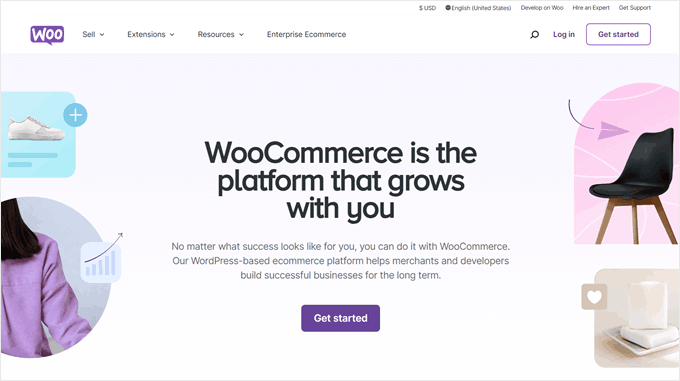
WooCommerce is the most popular WordPress eCommerce plugin, and for good reason. Based on our experience, this open-source eCommerce platform is the easiest to set up and customize. For more details on our experience with WooCommerce, you can see our complete WooCommerce review.
First off, WooCommerce is a free plugin. Using its default settings, you can create a basic online store that accepts payments using bank transfers, cash on delivery, cheques, and online payment gateways like Stripe or PayPal.
All you need to do is install the plugin, go through the setup wizard, choose a storefront theme, add your products, and enable shipping options to get started. The plugin will add essential online store pages from the get-go, from the product pages to the checkout.
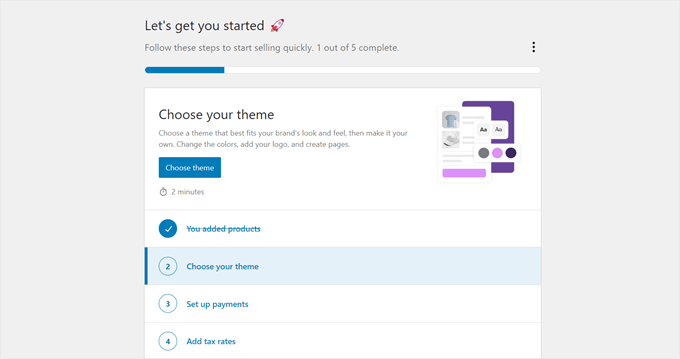
Like WordPress, this plugin’s true power is in its addons. These are WooCommerce plugin extensions that can enhance your online store. You can use them to sell subscriptions, connect your store to social media or marketplaces, add non-default payment options, and many more.
Pros of WooCommerce:
- Supports digital and physical goods by default. You can add more product types with addons.
- Beginner-friendly inventory management on the backend to keep track of your orders.
- Built-in marketing tools like discount codes to attract potential customers and analytics to monitor your business performance.
- Supports multiple currencies and languages by default.
- Plenty of WooCommerce extensions and integrations, like Advanced Coupons for BOGO deals, All in One SEO to boost your search engine rankings, and YITH Recover Abandoned Cart to recover incomplete checkouts.
- Large community support via forums and a well-documented knowledge base.
Cons of WooCommerce:
- While the addons can be helpful, the sheer number of available options can be overwhelming for new users.
- No direct, real-time support (unless you purchase a Woo Express plan). If you want someone from WooCommerce to help you, then you can only submit a ticket.
Pricing: Free plugin, but the paid themes and addons can range anywhere from $1 to hundreds of dollars. WooCommerce also offers Woo Express plans that include web hosting and direct customer support, starting from $39 per month (costs $1 for the first 3 months).
Alternatively, you can check out WooCommerce web hosting plans by Bluehost or SiteGround, both of which are way more affordable than Woo Express.
Why we chose WooCommerce: Its ease of use and extensibility make WooCommerce the best WordPress eCommerce plugin for any kind of online store. You can make the platform grow as your business scales, making it the perfect long-term eCommerce solution.
You can learn more about it in our full WooCommerce tutorial.
2. Easy Digital Downloads
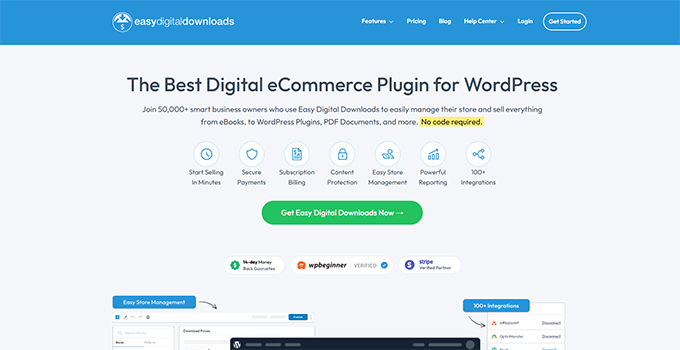
If you are only planning to sell digital products, then Easy Digital Downloads (EDD) is the best WordPress eCommerce plugin for you.
Our friends at WPForms, MonsterInsights, SeedProd, and many more use EDD, so we are confident in recommending it to create a digital goods store. For more details, see our complete Easy Digital Downloads review.
If you are just starting out and want to sell license-free goods like eBooks, then you can use the free version of EDD. This free plugin comes with the essentials to sell your products, such as payments via Stripe or PayPal, a full shopping cart, and eCommerce reporting.
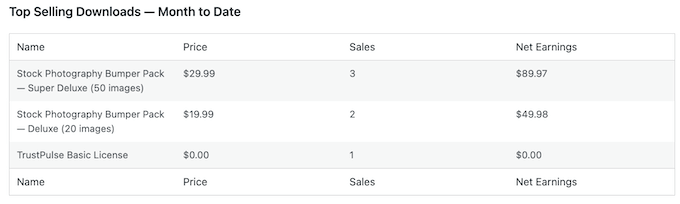
If you want to grow your business, then we strongly recommend the premium version. Here, you can enable free downloads, activate Apple Pay and/or Google Pay, create free trial subscriptions, add software licensing, and configure more discount options.
Pros of Easy Digital Downloads:
- Optimized for selling digital downloads, so the setup and management are less complex than a general eCommerce solution.
- Compatible with most WordPress themes and offers its own themes that work best with EDD.
- In-depth eCommerce reporting that keeps track of your earnings and makes customer management more convenient.
- Various extensions to grow your business, such as a campaign tracker, purchase rewards, and an add-to-cart popup that lets users choose to go to checkout or continue shopping.
- Third-party integrations offer more payment options, connect with email marketing tools like Constant Contact and Mailchimp, and host files on secure platforms like Amazon S3 and Dropbox.
- Various support options with forums, videos, tutorials, ticket submission, and extension support (for premium plan users).
Cons of Easy Digital Downloads:
- If you plan to sell physical products one day in addition to digital ones, then it’s best to find other eCommerce solutions.
Pricing: A free plugin is available. The premium plans start from $89.55 per year. You can also check out SiteGround’s managed EDD hosting to start your Easy Digital Downloads store with just a few clicks.
Why we chose Easy Digital Downloads: When it comes to digital products, we believe that Easy Digital Downloads is the best WordPress store plugin for the job. It’s beginner-friendly, flexible, and easy to scale, whether you want to sell photos, music, or digital art.
For more information, check out our full review of Easy Digital Downloads.
3. MemberPress
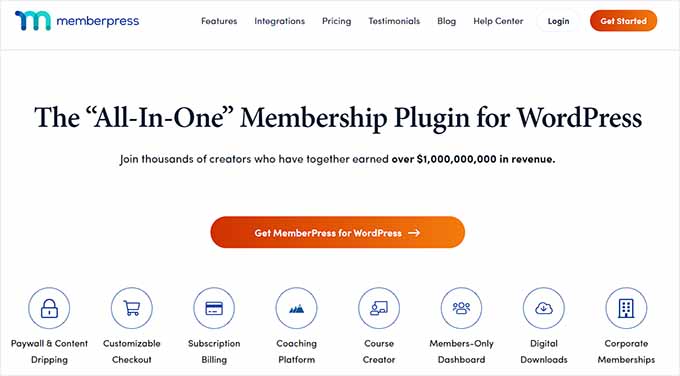
Do you want to sell online courses or offer exclusive content to your subscribers? If so, then the best option is MemberPress.
We use MemberPress to power our video subscription site, and we’ve also tested how well it works for paid membership websites.
This WordPress membership plugin lets you sell subscription-based digital products, membership plans, pay-per-view content, and more. It’s already integrated with popular payment gateways like PayPal, Stripe, and Authorize.net, so you can create your products and get paid right away.
With MemberPress, you can create different levels of access to the content you offer. So, if you have Premium, Silver, and Gold plans, you can make certain types of content accessible to all users, while others require upgrading to a specific plan first.
There is no need to worry about users gaining unauthorized access. One of the coolest things we discovered with MemberPress is you can redirect unauthorized users to a specific URL, like your pricing page, so they will have to pick a plan to gain membership.
Pros of MemberPress:
- Powerful access control to define user access levels and content restrictions.
- User-friendly client portal to make sure customers can access all their paid content in one place.
- Content dripping to release paid content one at a time throughout a specific period, similar to episodes on Amazon Prime or other platforms.
- Membership-specific extensions, like CoachKit™ to make an online coaching business, MemberPress Courses to sell online courses, and Blubrry for creating paid podcasts.
- Automated email reminders to inform members of important upcoming events, like subscription renewals or membership expirations.
Cons of MemberPress:
- MemberPress on its own is easy to use. But once you start using extensions to create a specific type of membership site, the system may become more confusing.
Pricing: Starts from $179.50 per year for unlimited members, memberships, restricted content, courses, quizzes, and certificates.
Why we choose MemberPress: With the creator economy growing, we think it’s important to recommend an easy WordPress eCommerce plugin for online content creators who want to grow their audience. MemberPress is perfect for that.
Check out our full MemberPress review for more details.
4. BigCommerce
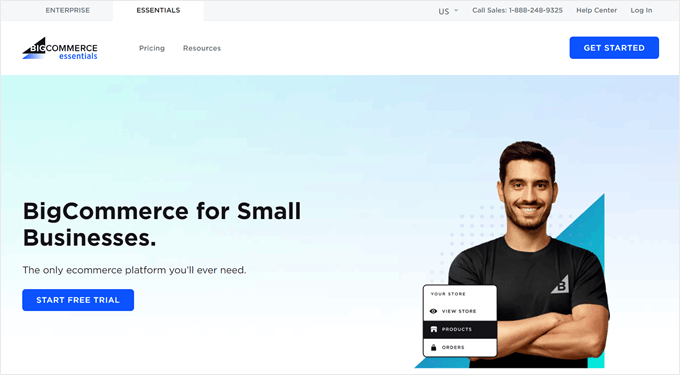
BigCommerce is actually a fully-hosted eCommerce platform, but it has a WordPress store plugin to integrate the platform with your website. Many small businesses, online retailers, and even enterprises have used this software to sell online.
We made an account on BigCommerce and then went through the process of connecting it to a WordPress online store. Along the way, we learned all the features you need to know about if you pick this as your eCommerce solution.
Once installed and activated, you can use the plugin to pull all of your products from BigCommerce into WordPress. BigCommerce will synchronize your product catalog every 5 minutes, so every time you add a new item, your WordPress site will display it automatically.
It also automatically creates the sign-in, cart, account, and other important eCommerce pages for you, so you won’t have to set them up manually.
Pros of BigCommerce:
- Easy WordPress integration with the plugin and Gutenberg blocks to easily build your eCommerce website.
- PCI-compliant checkout experience by default, so your transactions will be secure from the get-go.
- Real-time shipping rates from popular providers like UPS, USPS, and FedEx.
- A multichannel selling feature is available, so you can sell on social channels like Facebook and Instagram or marketplaces like Amazon.
Cons of BigCommerce:
- The theme and app stores are not as extensive as WooCommerce.
- Yearly threshold on sales for each plan. If you reach that threshold over the previous 12 months, then you are automatically upgraded to the next plan.
Pricing: Starts from $29 per month with zero transaction fees, unlimited products and storage, and unlimited staff accounts. 15-day free trial available.
Why we chose BigCommerce: If you want a separate platform to manage your online business, BigCommerce is an excellent option. It offers plenty of powerful features out of the box and great WordPress support.
That said, be mindful of your revenue growth and how that may impact the plan you are using. Getting automatically upgraded from the most affordable plan ($29 per month) to the Plus plan ($79 per month) can be a big jump.
If you want an in-depth review, read our guide on BigCommerce vs. WooCommerce.
5. Shopify
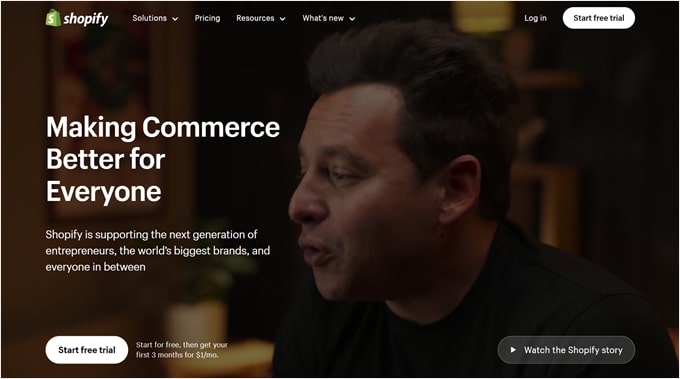
Like BigCommerce, Shopify is an all-in-one eCommerce platform. The difference is that it doesn’t offer an official plugin to connect your store with WordPress.
Thankfully, due to Shopify’s fast-growing popularity, many third-party plugins offer easy WordPress-Shopify integration, such as ShopWP. You can also manually embed some code to add a Shopify Buy button on your WordPress site.
On its own, Shopify is quite robust. It provides 100+ eCommerce themes, a drag-and-drop online store builder, and AI tools for product descriptions and chat replies.
Pros of Shopify:
- Dozens of eCommerce plugins are available to integrate Shopify with WordPress.
- User-friendly features to build and optimize your storefront, like a drag-and-drop website builder, AI generation tools, and product recommendations.
- Ability to create multiple, localized versions of the same eCommerce store, which is useful if you run an international business.
- Advanced built-in tools in all plans such as abandoned cart recovery and automatic tax regulation updates.
Cons of Shopify:
- You must pay close attention to the additional fees Shopify charges you, such as transaction fees if you don’t use their payment solution, credit card rates, and fees for features like Shopify Tax.
Pricing: Starts from $29 per month for unlimited products, with an additional card rate of 2.9% + $30¢ for every online transaction. A free 3-day trial is available, and you can use Shopify for $1 per month for the first 3 months before paying the actual subscription price.
Why we chose Shopify: Shopify has become increasingly popular over the years. In addition to being user-friendly, it offers many advanced features that can help you optimize your business.
That said, the additional transaction fees can add up, so that’s one thing you should keep in mind. You can also read our comparison of Shopify vs. WooCommerce if you need help with choosing between the two.
Expert Tip: Looking to switch from Shopify? Read our list of the best Shopify alternatives and our step-by-step guide on how to properly move from Shopify to WooCommerce.
6. WP Simple Pay
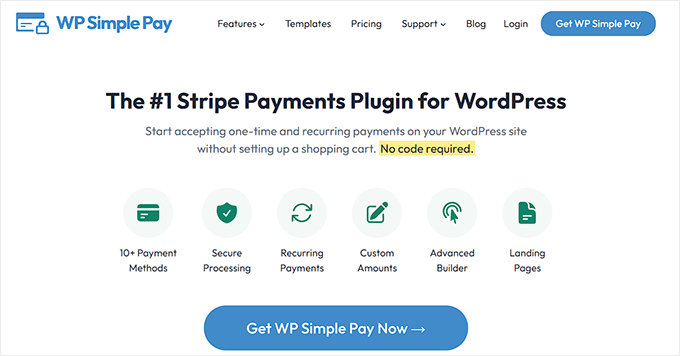
Some WordPress users think they need a complete Commerce plugin to accept payments, even if they only sell a single product or service. When they go ahead and use the plugin, they find most of its features to be redundant.
In this case, it’s best to use a plugin like WP Simple Pay instead. This Stripe payment plugin makes it quick and easy to accept payments on your WordPress site without setting up a shopping cart.
We have used WP Simple Pay to accept payments on some of our websites and find it super easy to use. For more details, see our WP Simple Pay review.
The setup only takes 5 minutes. WP Simple Pay allows you to create unlimited payment forms using its drag-and-drop form builder and ready-made form templates. This makes it an excellent solution if you offer paid services, classes, consultations, or similar services.
Pros of WP Simple Pay:
- Quick setup with its 5-minute onboarding wizard and drag-and-drop form builder.
- Ready-made form templates for various purposes, like payments for soccer lessons, dance classes, cleaning services, and many more.
- Recurring payment feature to automatically collect bills from subscribers or clients.
- Custom fields to ask for additional information if needed.
- Secure Stripe payments, thanks to Stripe’s PCI-compliant servers and advanced fraud protection.
Cons of WP Simple Pay:
- Only recommended for businesses that sell a few services or products.
- A 3% fee per transaction + Stripe fees apply if you use the free WP Simple Lite version.
Pricing: A free version is available. The paid plans start from $49.50 per year for 1 website, unlimited payment forms, unlimited transactions, zero transaction fees, and 10+ global payment methods.
Why we chose WP Simple Pay: If you have only a few products or services or prefer users to skip the checkout process and go straight to payments, then WP Simple Pay is the best WordPress eCommerce plugin for you.
To learn more about WP Simple Pay, you can check out our complete WP Simple Pay review.
7. WC Vendors
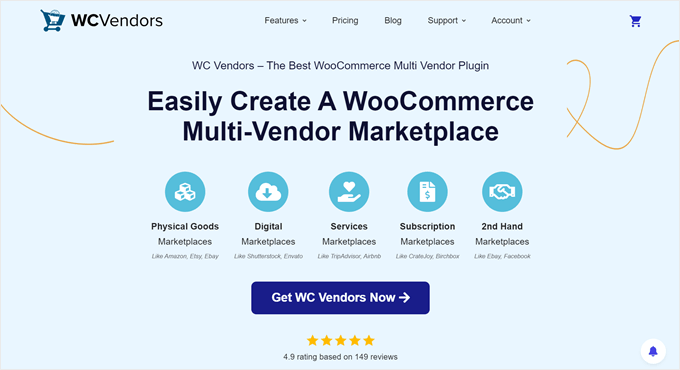
WC Vendors is a WordPress store plugin for marketplaces. With it, you can onboard sellers, supervise orders, and set up commissions for you and your vendors. That said, you will need to use the plugin with WooCommerce, as you will use that to manage your products and orders.
WC Vendors’ free version comes with basic features to set commissions and add a frontend dashboard for your multiple vendors to manage orders and customers.
That said, we recommend using a WC Vendors plan instead. This version offers multiple commission types, discount coupons, a verified seller badge, and automatic payouts for vendors.
Pros of WC Vendors:
- Vendor sales report for your sellers to keep track of their store performance.
- Email notifications for marketplace admin and vendors so everyone is aware of all store activities.
- Multiple commission types to choose from, such as fixed fees, percentage fees, or even membership plan-based commissions.
- WooCommerce addon integrations to enable bookings, subscriptions, or auction functionality in the marketplace.
Cons of WC Vendors:
- Some paid plan features will only work if you have certain, official paid WooCommerce extensions installed, which can be costly.
Pricing: A free plugin is available. The premium plans start from $99.50 per year, with unlimited vendors and 1 website license.
Why we chose WC Vendors: If you want to launch an online marketplace, then WC Vendors is one of the best WordPress eCommerce plugins for you. Its free version has all of the essentials, but the paid plan can make running the marketplace much easier.
You can learn more about this eCommerce marketplace plugin in our WC Vendors review.
Alternative: If you are looking for a different marketplace software, then consider Dokan Multivendor.
8. Ecwid
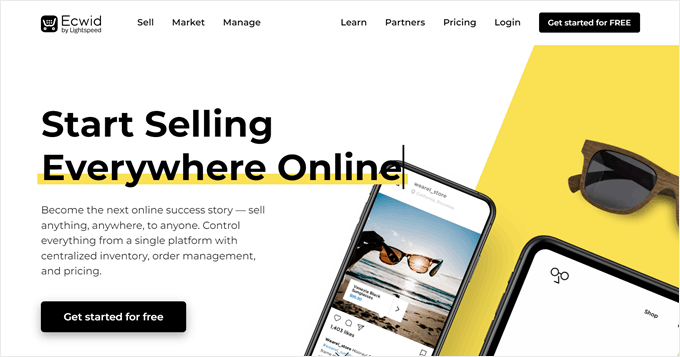
Ecwid is a freemium eCommerce platform, so it’s perfect for business owners at the start of their journey. The free plan charges zero transaction fees and lets you sell up to 5 products in a GDPR-compliant online store.
Like BigCommerce, it offers a plugin called Ecwid eCommerce Shopping Cart that can connect WordPress with the online selling tool. The difference is the plugin page looks almost identical to the platform’s control panel, so you can manage your store on WordPress if preferred.
Ecwid also supports Gutenberg blocks, so you can add products to your pages, posts, or page templates easily. It also comes with blocks for adding a Buy Now button, a product search bar, product categories, product filters, and more.
Pros of Ecwid:
- Powerful free version that supports up to 5 products, tax invoices, social media ads, and a link-in-bio feature with zero transaction fees.
- User-friendly plugin page that lets you run your online store right from WordPress.
- Gutenberg support to make building your storefront easier.
- Premium versions come with multichannel selling, inventory tracking, discount coupons, and advanced tools for WordPress search engine optimization (SEO).
Cons of Ecwid:
- You cannot sell digital goods in the free plan.
Pricing: A free plan is available. The paid plans start from $14.08 per month, which gets you up to 100 products, a store management app on your smartphone, access to the app market, and chat support.
Why we chose Ecwid: If you have tried WooCommerce and find it somewhat intimidating, then Ecwid can be a great free alternative. It’s user-friendly and doesn’t charge transaction fees.
9. WP EasyCart
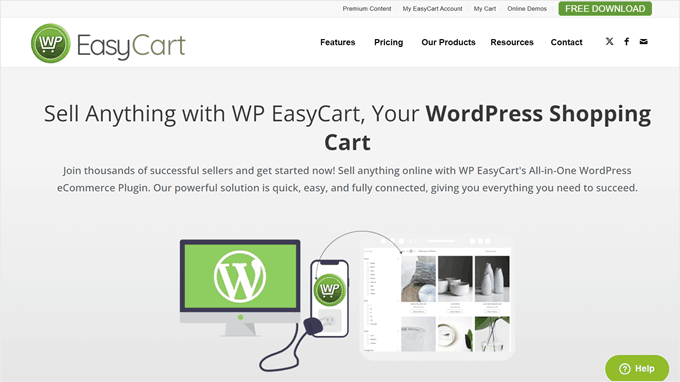
WP EasyCart is one of the best eCommerce plugins for WordPress. The user interface is pretty different from WooCommerce, but it’s still easy to navigate.
For one, there’s a handy, small sales report that appears on the left side of all the plugin’s pages. So, no matter if you are creating new products or fulfilling orders, you’ll always be aware of how your business is doing.
WP EasyCart has a free plugin, but you can also buy a Pro or Premium cart version to get more features. There are extensions that you can use to optimize your store, but they’re only available if you purchase the Premium plan.
Pros of WP EasyCart:
- Detailed and filterable eCommerce reporting that shows your total payments, revenue, refunds, unique customers, and abandoned carts.
- Caching plugin compatibility settings to prevent cart caching problems and improve the checkout experience.
- WooCommerce product importer to easily migrate your online store to WP EasyCart.
- PCI compliance is taken care of by the WP EasyCart team.
Cons of WP EasyCart:
- No marketing features in the free plugin version.
- Not as customizable as WooCommerce, as you need the most expensive paid plan to use extensions.
Pricing: A free plugin is available with a 2% application fee. The paid plans start from $69 per year with 0% application fees, 30+ payment gateways, live shipping rates, and abandoned cart recovery.
Why we chose WP EasyCart: If you are looking for an all-in-one WooCommerce alternative, then WP EasyCart is a great pick. You won’t have to worry about the prices of the extensions adding up, as everything comes included.
10. WPForms
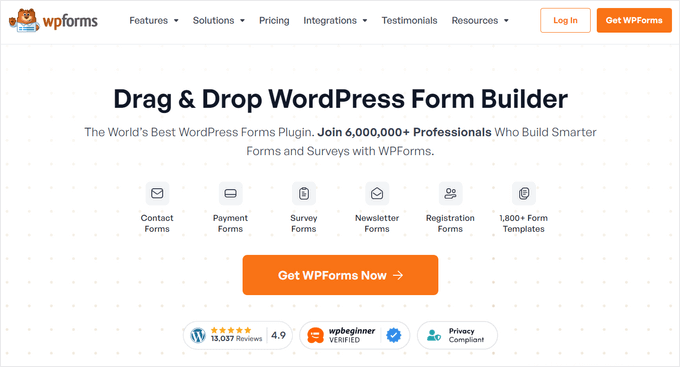
WPForms is actually a drag-and-drop form builder plugin, but it has a payment functionality that lets you process online transactions on your WordPress website.
This makes it a great option for selling on WordPress without WooCommerce or some other complete eCommerce solution that you may not necessarily need.
We use WPForms across all of our websites, and we have covered everything you need to know in our WPForms review.
You can connect WPForms with Stripe, PayPal, Square, and Authorize.net to accept payments. Using the drag-and-drop functionality, you can quickly customize your payment forms to suit your needs.
Compared to WP Simple Pay, WPForms’ form templates are more extensive, with 2,000+ options. You can create order forms, event registration forms, Stripe QR code payment forms, donation forms, monthly subscription forms, and much more.
Pros of WPForms:
- Popular payment methods, such as Stripe, PayPal, Square, and Authorize.net, are included, and there are no transaction fees.
- 2,000+ form templates are available to create any type of payment form.
- User journey report to optimize your form conversion rates.
- Features to enhance your payment forms, such as recurring subscriptions, coupon fields, and a form calculator.
- Abandoned form recovery feature to capture partial form submissions and remind users via email to complete their forms.
Cons of WPForms:
- If you use the free WPForms plugin and enable Stripe, then you have to pay a 3% fee per transaction + Stripe fees.
- The payment methods are not as extensive as other plugins on the list.
Pricing: A free plugin is available. The paid plans start from $49.50 per year for 1 website and unlimited forms.
Why we chose WPForms: If you find the payment form template options in WP Simple Pay lacking, then you can use WPForms instead. This WordPress plugin also comes with a lot more features to improve your form conversion rates and boost your revenue.
For more details, go ahead and check out our full WPForms review.
Bonus eCommerce Plugins for WordPress
Most of the time, using just an eCommerce plugin to run an online business isn’t enough. You may also need some extra plugins to scale your marketing and drive more conversions.
Here are our top recommendations:
11. MonsterInsights
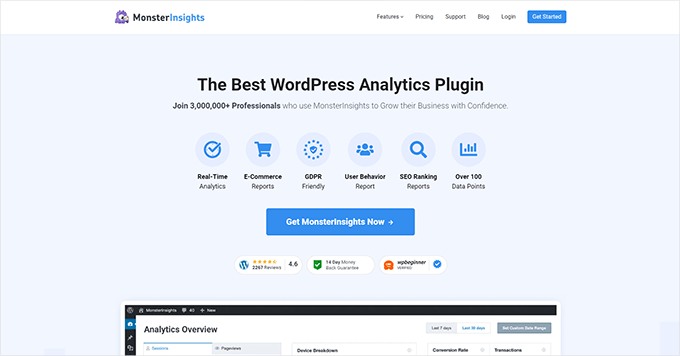
One of the best ways to see whether your business is performing well or not is with Google Analytics. This platform lets you track various data-driven information about your business, from your website’s traffic to how many visitors convert into customers.
To easily connect your WordPress site with Google Analytics, you can use MonsterInsights. Out of all the analytics solutions we’ve tried, this plugin offers the easiest setup and the most advanced tracking features out of the box.
We use MonsterInsights across all our websites to learn more about our visitors. For more information, see our MonsterInsights review.
Pros of MonsterInsights:
- Easy no-code setup to connect your website with Google Analytics.
- Commerce tracking and reporting for WooCommerce, Easy Digital Downloads, MemberPress, and more. This feature lets you track metrics like conversions, revenue, average order value, top conversion sources, and more.
- Display your most popular WooCommerce products based on Google Analytics data using Gutenberg blocks, widgets, or shortcodes.
- EU compliance features like anonymizing IP addresses, consent box integrations, and a privacy guard to keep personally identifiable information out of Google Analytics.
Cons of MonsterInsights:
- eCommerce tracking and reporting are only available in the Pro version and above.
Pricing: A free plugin is available. The Pro plan with eCommerce tracking costs $199.50 per year.
Why we chose MonsterInsights: Although many WordPress eCommerce plugins offer reporting and analytics features, they may not be as detailed as Google Analytics. MonsterInsights makes it easy to analyze Google Analytics data right from your WordPress admin panel.
For a more comprehensive overview, check out our MonsterInsights review.
12. FunnelKit Automations
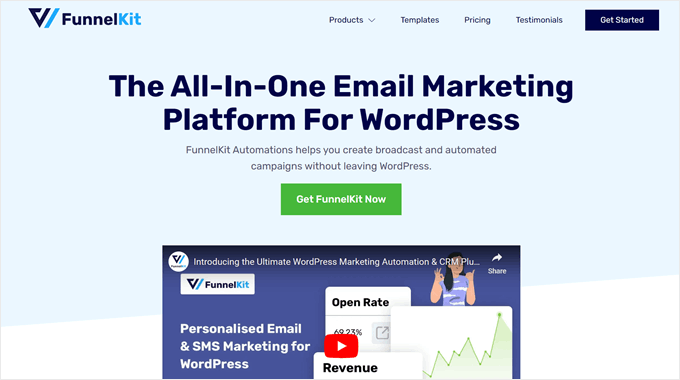
Customer management is super important for retaining and maximizing the value of your customers. With WooCommerce, you’ll find a range of addons available for various aspects of management, including abandoned carts, SMS marketing, follow-ups, and more.
The catch is that the cost of these extensions can easily add up. If you use FunnelKit Automations, then you can get an all-in-one solution for your customer relationship management, saving you a ton of effort and money.
Pros of FunnelKit Automations:
- Ability to create automated email and SMS marketing campaigns using pre-made workflows or from scratch.
- Send emails or SMS to audiences based on their purchase behavior, such as past purchases, average order value, total spend, and more.
- 100+ app integrations for your workflows, like WooCommerce, WPForms, ActiveCampaign, MailChimp, and Twilio.
- Comprehensive analytics to track the success of your campaigns.
Cons of FunnelKit Automations:
- If you use a plugin from this list besides WooCommerce or WPForms, then FunnelKit may not be very compatible with it.
Pricing: A free plugin is available. The paid plans start from $99.50 for 1 website and all FunnelKit Automations features.
Why we chose FunnelKit Automations: WooCoommerce’s library of extensions is a huge benefit, but it can get overwhelming if you are not sure where to look. With FunnelKit Automations, you can get everything you need to manage your customers and increase your revenue.
You can learn more about this plugin in our full FunnelKit review.
What Is the Best WordPress eCommerce Plugin?
After trying out a bunch of different options, we think WooCommerce is the best WordPress eCommerce plugin on the market. You can start a business completely free of charge, and when you are ready to grow, you can use any of the free or paid WooCommerce extensions.
If you are selling digital goods like eBooks, software, music, or other files, then Easy Digital Downloads is the best WordPress eCommerce plugin for you. We recommend using SiteGround’s EDD hosting to get started with one click.
If you are an online content creator, then look no further than MemberPress. You can use this WordPress membership plugin to create different levels of exclusive content, enable pay-per-view access, and even sell coaching services or online courses.
Best WordPress eCommerce Plugins: Frequently Asked Questions
Now that we’ve covered the best eCommerce plugins for WordPress, let’s answer some frequently asked questions:
Is WordPress good for eCommerce?
Yes, WordPress is good for eCommerce. It offers a wide range of user-friendly shop plugins like WooCommerce and Easy Digital Downloads that can turn your site into an online store.
What is an eCommerce plugin?
A WordPress eCommerce plugin is a special tool that you add to WordPress to turn a website into an online store. It helps you manage products, take payments, keep track of orders, and so much more.
Which free WordPress eCommerce plugin is best for small businesses?
If you sell physical and/or digital products, then WooCommerce is the best free WordPress eCommerce plugin for your small business. For digital downloads like PDFs or audiobooks, it’s better to use Easy Digital Downloads.
Ultimate WordPress eCommerce Guides
- Profitable Ecommerce Business Ideas for WordPress
- Best WooCommerce WordPress Themes
- The Ultimate eCommerce Launch Checklist for WordPress
- How to Speed Up Your eCommerce Website
- Ecommerce Security Tips: How to Secure Your WordPress Store
- WooCommerce SEO Made Easy – A Step-by-Step Guide to Ranking #1 in Google
- Ways to Increase WooCommerce Sales (Actionable Tips)
- How Much Do Ecommerce Websites Cost? (Real Numbers)
- How to Choose the Best Products to Sell Online (Beginner’s Guide)
- Low Cost and Easy Online Business Ideas that Make Money
- Dropshipping Made Simple: A Step by Step Guide for WordPress
We hope this article helped you find the best WordPress eCommerce plugins for your site. You may also want to see our complete guide on how to start an online store in WordPress or our eCommerce website maintenance tips.
If you liked this article, then please subscribe to our YouTube Channel for WordPress video tutorials. You can also find us on Twitter and Facebook.





Jiří Vaněk
When I created my first e-books from the many tutorials I had written, I spent a lot of time thinking about the platform I could use to distribute them. WooCommerce seemed unnecessarily large and complex for selling just a few books, so based on your guides, I decided to use Easy Digital Download. It’s much lighter than WooCommerce and specifically designed for selling digital and intangible products that are downloaded from the website. I’ve recently realized that it was a really great choice, especially if you’re not selling physical items that need to be shipped. It was the perfect decision for me, and a big bonus is that there are many tutorials for this software, including how to add various payment methods. So for me, it’s important to first decide what you’re going to sell and then choose the platform that’s best for it. Thanks to you, I made the right choice, and I’m very satisfied.
mohadese esmaeeli
Hello,
I’ve been using the WooCommerce plugin for years. It’s free and open source, and in addition to that, there are many add-ons available for it. It’s very easy to set up and configure, making it quite convenient for running an online store. While I haven’t tested other plugins, WooCommerce is highly popular in my country, and almost 90% of the online stores I know are managed with WooCommerce.
WPBeginner Support
Thank you for sharing what you use
Admin
mohadese esmaeeli
You’re welcome.
I am in the process of launching a store using WooCommerce based on the WordPress content management system. I have become familiar with some user-friendly plugins that can be used alongside WooCommerce, such as a cryptocurrency payment plugin or a wallet plugin. These two plugins were very interesting to me, so I decided to share their names with you and other users.
Mrteesurez
This is great, thank you for sharing the name with us. With more adoption of crypto currency, it will be beneficial to include the payment gateway to can receive coin during products order.
Habib
That’s great to hear! WooCommerce is indeed a popular choice for many online stores because it’s free, easy to set up, and has lots of add-ons available. It’s good to stick with what works for you, especially if it’s widely used and trusted in your country.
THANKGOD JONATHAN
The post contain the best e-commerce softwares I could ever recommend. It also contain some details I never know about much especially the year sale limit of Bigcommerce is a new details for me.
But I think Shopify should be the first in the list, then Bigcommerce and Woocommerce third.
According to the listing, these three are my top. Because the only disadvantage of Shopify is the monthly charges which I think is not a disadvantage. Bigcommerce come second because they care about how much money you make every year. Woocommerce come third because I think beeing difficult to find addons, complicated theme support and lack of scalability with many hosting plans is scary.
Moinuddin waheed
woocommerce has been since long and is the leading plugin setting the standards for creating an online business of any kind.
it has all the features available that you will need to establish your online presence. The developers behind this awesome plugin are from the automatic team.
But as we know everything has a tradeoff, and the tradeoff of this plugin is that at times you will not be able to judge which addon or feature is more suited for your business given the number of options for every desired option.
for those who just want to sell online courses, memberpress would be the best choice available.
Suresh
When searching for a no-cost ecommerce WordPress plugin, WooCommerce is a great option to consider.
WPBeginner Support
Thank you for sharing your recommendation
Admin
Sharon
I enjoyed reading your article about the best e-commerce platforms for WordPress. As a freelancer, I’ve had the opportunity to work extensively with WooCommerce. It’s been a fantastic platform for my clients.
I agree that WooCommerce might not be the best platform for some beginners but for someone with a development background in e-commerce, they shouldn’t have a problem understanding the requirements for setup. It has an extensive plugin ecosystem which makes it a standout choice for creating robust online stores.
One aspect that sets WooCommerce apart is the seamless integration with WordPress, which offers a world of possibilities for design and customization. Plus, the strong community support and constant updates ensure that it remains at the forefront of e-commerce innovation.
In my journey to build an ongoing and lasting business, WooCommerce has been a reliable partner. It’s a platform that adapts to the ever-evolving e-commerce landscape, and I’m excited about its future.
WPBeginner Support
Thank you for sharing your insight and opinion on which plugin to use
Admin
Jens
Is Shopify a WP plugin?
“5 Best WordPress Ecommerce Plugins Compared – 2020”.
WPBeginner Support
As we state in the article, it is not a WordPress plugin but it is a beginner friendly option
Admin
michelle
Very impressive post! it gave me a big clarity for what I needed and for what I wanted. Very good explained. THANK YOU
WPBeginner Support
You’re welcome, glad our guide was helpful
Admin
jyoti
Thanks for sharing…
WPBeginner Support
You’re welcome
Admin
jovani etienne
wow!!! it is very rare to see such a true and real discussion… thamks for the quality of the content…
WPBeginner Support
Glad you like our article
Admin
Nesar A Nishan
It’s amazing and useful post. Thank you.
WPBeginner Support
Glad our post was helpful
Admin
JC - NEODIMO
Hello,
Thank you for these recommendations.
You mention the Twitter Buy button integration in the Shopify section.
From my understanding and a quick search on Google, the Buy button seems to be something that Twitter killed years ago.
Do you have other info ?
Thanks
WPBeginner Support
Thanks for catching that, we’ll be sure to fix that not being updated.
Admin
Nikita Dikshit
Hi there,
Firstly, Thanks a lot for sharing your knowledge with us.
The blog was super descriptive.
These plugins are really good & responsive as well
WPBeginner Support
Glad you like our recommendations
Admin
Habil
This blog helps me alot. I’ve created a website with the help of this. Thank you so much!
WPBeginner Support
Glad our article could help
Admin
Chris
Kind of surprised you left Ecwid off the list of the best e-commerce tools for Wordpress. It’s got a tight integration just like WooCommerce and has configurable products and an app market as well.
WPBeginner Support
Thanks for your recommendation for when we look at updating the article
Admin
Alisha Ross
I have been absent for a while, but now I remember why I used to love this web site. Thank you, I will try and check back more often. How frequently you update your web site?
WPBeginner Support
We do our best to have a new article 5 days a week
Admin
AARON
finding it difficult for google search console to verify my website what can i do. i am using yoast seo plugin.
Dova
Hey!
I think i’m going to use Woocommerce in 3 to 6 months, this was really helpful.
I want to ask a question if you will.
I am selling a service which comes with packages. What’s the best plug in to do that ?
I want to display for example Three columns and the one in the middle has recommended on the top.
Thanks!
samuel
My site is not an eCommerce site entirely, only want to do the eCommerce on one tab, how do I go about it?
samuel
Thanks for the tip guys. I’m enjoying your posts so far.
Ekapon
What plugin would you recommend for a website (travel agency) offering services such as transportation ticket (boat, bus etc.) and courses (diving courses etc.)?
Mickey
Howdy
I have an online store [WP+WooCommerce] and I have a blog section I want to start to provide regular updates on.
Is there a WP plugin that I can install, that allows to me to ‘blog’ for the site and it will help with the formatting and placement of text, graphics, videos, etc…possibily with options like a ‘buy-now’
Thanks for any feedback, I am battling to find an answer
Thanks a bunch
Belinda
Do you know of any e-commerce plugin for the “free” WordPress.com ?
WPBeginner Support
Hi Belinda,
You cannot install eCommerce plugins on your free WordPress.com account. Please see our guide on the difference between self hosted WordPress.org vs free WordPress.com blog.
Admin
RAJ
I am trying to set up a website with membership (to a community) and donations. (It’s for a non-profit).
Which one would you recommend the most? (It’s a WP website).
Thank you!!
Terri Wise
What plug in would you suggest for re-occuring payments? For instance, an event where you can pay upfront for 8 sessions and get a discount or pay in installments at full rate * 8 session rate and spread it out over 8 weeks.
Thanks for your suggestion.
Hakeem
Please is there any eCommerce plugin that will allow my members add a series of information (like measurement etc) before purchase, and maybe also upload an image of whatever deaign they would like to purchase. Cheers.
Ana
Hi everyone,
I am trying to set up a website with membership (to a community) and donations. (It’s for a non-profit).
Which one would you recommend the most? (It’s a WP website).
Thank you!!
moses
Please want an eCommerce plugin that will allow my registered members to upload their own product and have affiliate integration so that my affiliates can sell their products them.
Tre
Hello,
Thank you for the informative article. Please let me know if I’m over thinking. I have Paid Memberships Pro on my website to handle access levels to members-only digital content. However, I also want to have an option to pay per digital download for those who don’t care to subscribe for unlimited access. Would adding an eCommerce plugin conflict with the the account, checkout and other pages within PMP or will their be two separate account types to manage; members and pay per users?
Any direction much appreciated.
Thank You,
Tre
Amelie Jons
Hello,
Thank you for sharing this awesome collection of best eCommerce WordPress plugins.
The plugins are for WordPress.org websites.
WooCommerce would be a great option here and it is one of my favorite plugin. I use this plugin in my website.
Keep updating!!!
jess
i do like woocommerce but i have had to deactivate it and look for something as it makes my site too slow, it adds 2-3 seconds onto each page load! Yes i am on shared hosting for now, i know that’s why, but will look for something else in the meantime for ecommerce plug in
WPBeginner Support
Hi Jess,
Please take a look at our guide on how to start an online store with WordPress.
Admin
Isu
Yee exactly, had same issue, Woo is nice but super turbo slow when you have a lot of customers and orders and products
Linda
I am using an ecommerce compatible premium WP theme. The authors suggest using Woo Commerce, I-Themes Exchange, or WP eCommerce. I was settled on using the last until I read this article. Is there a reason it didn’t make the list? I make handmade artisan jewelry- not mass-produced. I will not be selling in volume.
I would really appreciate your suggestion as to which of these might be best for an uncomplicated shop.
WPBeginner Support
WooCommerce.
Admin
Melissa Roth
Thanks for a great review article. I am looking for wp ecommerce plugins for my website right no. I am not fully certain how much I am going to use it therefore don’t want to buy commercial software. I am working on small business data analysis and plan to write about it or provide some services. Most of my friends suggest to use WooCommerce. How good it actually is?
Lee Blue
Hi, Melissa. WooCommerce is very robust. With all the add-ons available, it can do a vast number of things. It can also be a little hard to set up because of how much it can do. Cart66 is really simple to use. You just put products / add to cart buttons wherever you want them. Cart66 also takes care of all the payment security for you so you don’t even need your own SSL certificate. I’m the founder of Cart66. If you need any help getting started, just let me know. You can try it out for free too
Rico
As an starting online creative agency exchange looks good. is it the only one that offers monthly payments etc.?
thanks
WPBeginner Support
Nope, other plugins also offer recurring payments.
Admin
Concierge Jo-Anna:Jo-Anna Silver-Sparta
what about selz? can you provide any info? i would have chosen shopify, but they are stripe affiliated, & that’s not a company i want to work with.(read the online slams). i love getting your info & have an optin, so next-advice on selz, or anyone else that self-contained & not too complicated for digital & product goods. many thanks!
Dan
Thank you for this great article!
Is event ticket sales considered digital or physical goods? I tend to think it’s digital, since people will have a “certificate” in their email that they can print.
What are your thoughts?
WPBeginner Support
Yes, they are a digital product.
Admin
Jean
I cannot install new plugins.
Ebenezer
Where goes wpcommerce