We frequently receive questions from our readers about how to improve their photography websites, optimize their workflow, and showcase their work effectively.
WordPress offers a powerful platform for photographers, and the right plugins can be game-changers. By automating tasks, enhancing image display, and improving SEO, these tools can help you spend more time capturing stunning images and less time managing your website.
In this article, we’ll show you the best WordPress plugins for photographers. Based on our experience building online businesses, we’ve carefully selected these plugins to help you create a standout photography website.

Why Use a WordPress Photography Plugin?
Thousands of photographers use WordPress to share their work with the world. That’s because WordPress is the easiest way to build a photography website.
With the right photography theme, you can create a completely unique look for your website. However, the real power of WordPress comes from plugins that allow you to add new features and automate multiple tasks to improve your workflows.
For instance, you can use an SEO plugin to optimize your images and website for search engines and improve your keyword rankings. Similarly, there are plugins for displaying your photographs in galleries and image sliders, making them elegant and prominent on your site.
Aside from that, you’d also want to promote your work and get traffic more traffic to your website. This is where you can use social media WordPress plugins to grow your followers.
That said, let’s look at some of the best WordPress plugins for photographers.
1. Envira Gallery
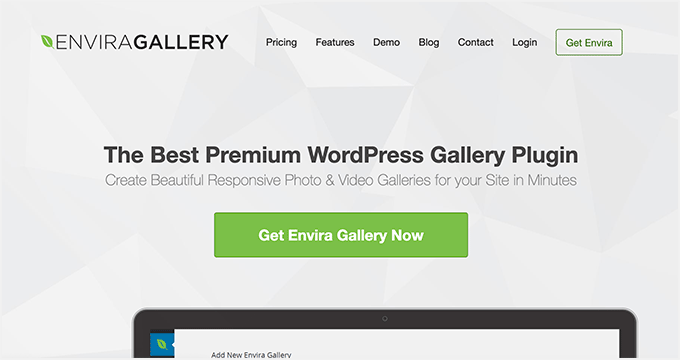
Envira Gallery is the best responsive WordPress gallery plugin on the market. It allows you to effortlessly create mobile-friendly and fully responsive image galleries in WordPress that look equally awesome on all devices and screen sizes.
Using the drag and drop builder and ready-made gallery templates, you can create beautiful galleries in just a few clicks.
Image galleries created with Envira Gallery load much faster, which makes it super fun and easy for your users to browse the galleries.
It comes with many built-in features and addons to improve your photography website. You can enable watermarks to prevent image theft, embed videos in your galleries, create slideshows, sell photos with its WooCommerce integration, and more.
Envira Gallery is also the most search engine-friendly gallery plugin. It allows you to add metadata for your images easily, and it supports deep linking and pagination. It works great with other SEO plugins as well.
2. NextGEN Gallery
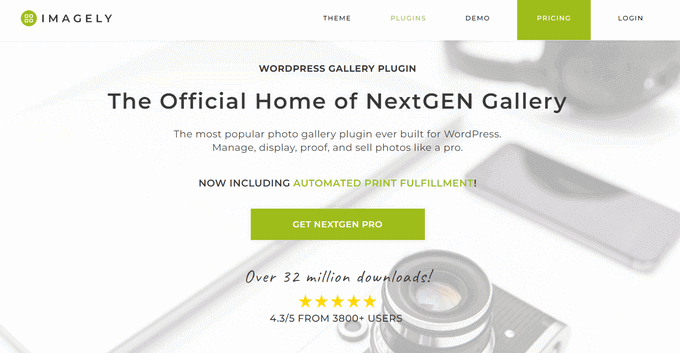
NextGEN Gallery is another popular WordPress photo gallery plugin, with over 32 million downloads. It allows you to display, manage, proof, and sell photos in WordPress like a professional.
NextGEN offers 20+ stunning photo gallery layouts, including a lightbox gallery, mosaic gallery, blog-style gallery, and side scroll gallery, just to name a few.
You can also add hover captions to your images, enable image commenting to improve engagement, set up image protection, offer image searching capabilities, and more.
It offers powerful features for growing your photography business. For example, NextGEN is the only WordPress plugin with automatic print fulfillment. It also comes with support for PayPal and Stripe payments, photo proofing, and auto tax calculations.
3. Smash Balloon
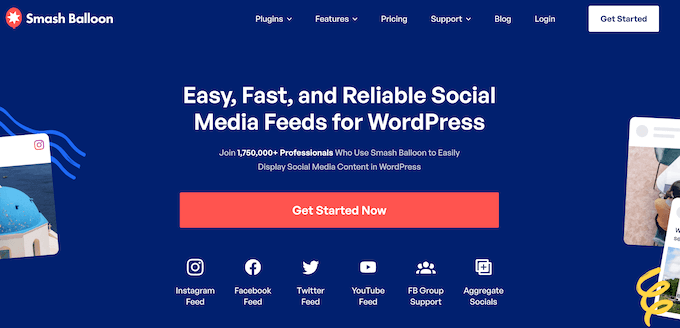
Smash Balloon is the best social media WordPress plugin. It’s an extremely useful plugin for photographers because it helps you display photos, videos, and other content from social media platforms on your WordPress website.
You can create a custom Twitter feed, Facebook feed, YouTube feed, and Instagram feed using Smash Balloon. It also helps create a social wall, where you can combine content from multiple social channels and show them in a single feed.
This can save you a lot of time since any photos you post on your social media accounts will automatically be added to your professional website, too.
The plugin is very easy to use and offers lots of design options, so you can customize your social feeds to match your brand. Smash Balloon is SEO-friendly and helps leverage social proof to boost engagement, increase followers, and grow your business.
4. Soliloquy

Soliloquy is the best WordPress slider plugin. It allows you to quickly and easily create fully responsive slideshows within minutes. You can add those sliders to any page, post, or even your homepage.
It’s a great plugin to showcase your photographs on your WordPress website. Users can easily browse through different pictures using the slider.
Soliloquy is highly optimized for speed, which means your pages will load faster. Visual effects, customizations, and SEO-friendly slides are just some of the features of this easy-to-use tool.
5. Uncanny Automator
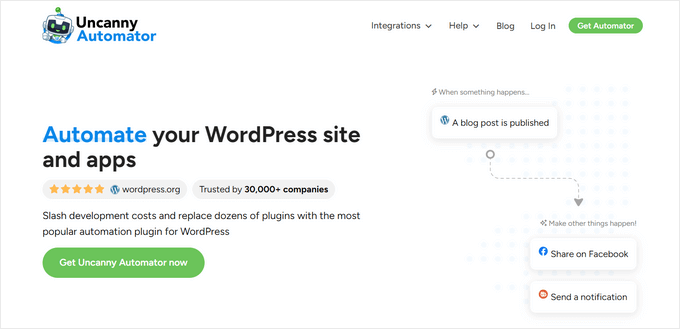
Uncanny Automator is the best automation plugin for WordPress. You can use it on your website to create automated workflows without editing code.
As a photographer, you can save time by automating repetitive tasks like processing data from contact forms, offering support, sharing your pictures on social media, and more.
With Uncanny Automator, you can use existing plugins and software to talk to each other. It supports over 150 of the most popular WordPress plugins and offers over 1,000 triggers and actions.
For example, Uncanny Automator lets you automatically Tweet new posts, connect any WordPress form with Google Sheets to save data, send SMS notifications for WooCommerce purchases, and much more.
6. WPForms
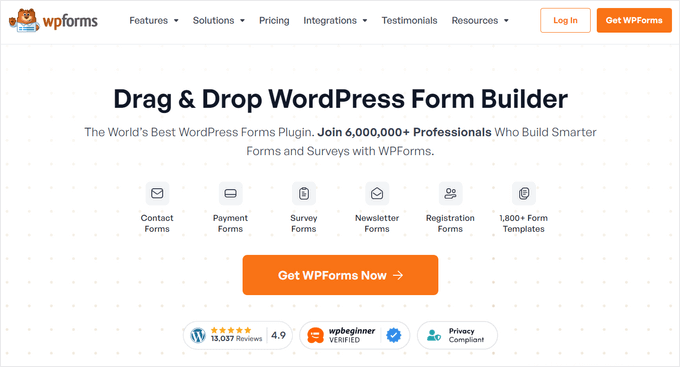
WPForms is the most beginner-friendly contact form plugin for WordPress. It helps your clients to stay in touch with you by using a contact form. You can also accept quotations and proposals for new projects using WPForms.
Its drag and drop online form builder allows you to easily create contact forms, email subscription forms, order forms, payment forms, and other types of online forms with just a few clicks.
WPForms comes with pre-built templates and spam protection, and each form is responsive for any device. It also lets you collect files and documents through form submissions and accept online payments.
The plugin is compatible with other popular WordPress plugins, email marketing services, and payment providers.
7. All in One SEO
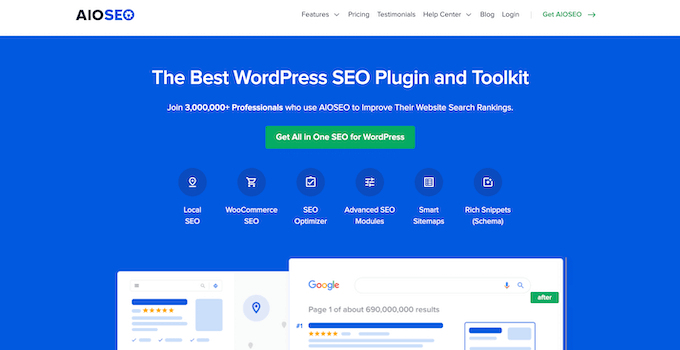
All in One SEO (AIOSEO) is the best SEO plugin for WordPress and is a complete website optimization solution. It helps you to get more traffic from search engines.
Using AIOSEO, you can optimize your site for featured snippets, create sitemaps, perform a competitor analysis to beat your competition, and more.
For photographers, WordPress SEO allows you to optimize your pages and use open graph metadata. Open Graph is used by Facebook and many other social websites to display your pages properly when shared.
It also includes image SEO options so you can optimize your photographs to appear more often in search results and get more traffic to your website.
Then, you can measure your results with the built-in Search Statistics dashboard, which includes a keyword rank tracker, content performance reports, and more.
We have a complete tutorial on how to install and set up the AIOSEO plugin for more details.
8. BirchPress
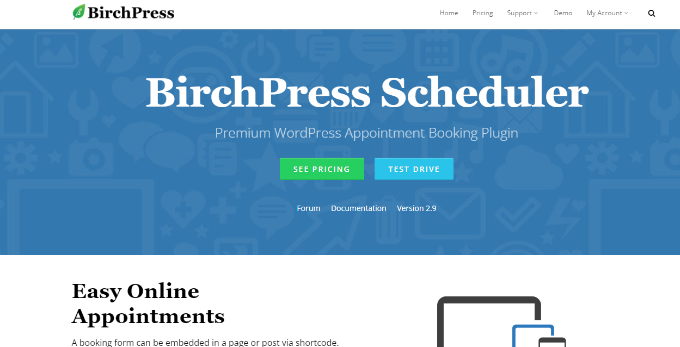
BirchPress is a complete online appointment and booking system for WordPress sites.
It allows users to place their booking on your website and even pay for it using PayPal. For professional photographers, this enables you to get more paid work.
The plugin easily syncs with your calendar, and you can set email notifications and reminders when an appointment is booked, rescheduled, or canceled. Other than that, you can also create your own booking form using BirchPress.
Basically, any good appointment and booking plugin would work. You may also want to take a look at our list of the best WordPress appointment and booking plugins.
9. WP Portfolio
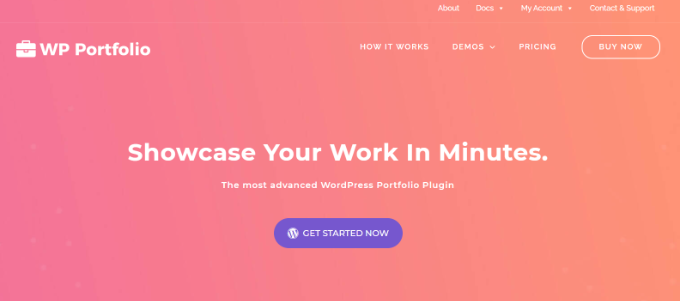
WP Portfolio is the best portfolio plugin for WordPress that helps you showcase your work to your visitors. You can use it to easily create a gallery to display your photographs.
The plugin offers ready-to-use website templates for your photography portfolio. Simply add the pictures to the portfolio and display them anywhere on your website using a shortcode.
WP Portfolio also offers different options to customize your image portfolio without the need to write code or add custom CSS. You can also use the plugin to showcase a website portfolio and a video portfolio in WordPress.
10. Regenerate Thumbnails

Regenerate Thumbnails is a free WordPress plugin for photographers and is super easy to use. It helps you regenerate all thumbnail sizes for any image you’ve uploaded in the Media Library.
When you upload an image in WordPress, it automatically saves your images in multiple sizes. Your WordPress theme can also add additional image sizes. However, when new sizes are added to WordPress, the old photos are not available in those new sizes.
Regenerate Thumbnails solves this issue, and it is a must-have tool for all WordPress photography sites. You can quickly turn any image into a thumbnail and in any size using the plugin.
11. Image Widget

Image Widget is a handy plugin that lets you display images in the widgets area, like the sidebar on your website.
WordPress comes with an image widget that you can add to your sidebar, but the options are limited. The Image Widget plugin solves this problem by adding a more customizable image widget to your WordPress site. It’s also responsive, so it will look good on any size screen.
Simply drag and drop the widget to any sidebar or add a widget block. Next, select an image or upload one from your computer. You can also add multiple image widgets in a sidebar.
12. EWWW Image Optimizer
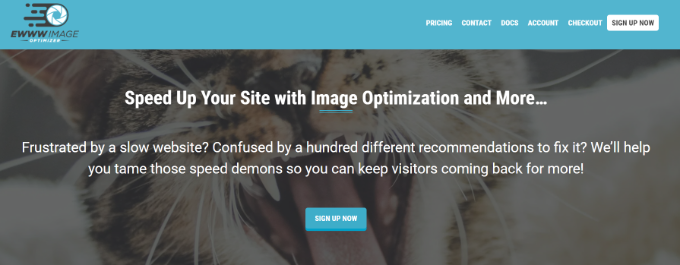
EWWW Image Optimizer is another popular WordPress plugin that you can use on your photography website to optimize your images. It helps improve your website speed by compressing oversized images.
As a photographer, you will have many images in high resolution, which will be large in size. These images can slow down your website and increase your site’s bounce rate.
With EWWW Image Optimizer, you can automatically compress these images to reduce their size and scale them to fit different device sizes. This way, your users won’t have to wait for your photographs to load.
There is also an option to lazy load images and improve page load time. Lazy load allows your website to only load images when a user scrolls down to the specific picture.
13. Easy Watermark

Easy Watermark plugin allows you to add watermarks to image uploads in WordPress automatically. As a photographer, you may want to add watermarks to your photographs to protect them from theft or misuse.
You can choose an image, set transparency, and watermark position. The plugin offers different formats for your image watermark, including JPG, PNG, or GIF formats.
The plugin can also add a watermark to all previously uploaded images. For detailed instructions, see our guide on how to automatically add a watermark to images in WordPress.
14. WP Rocket
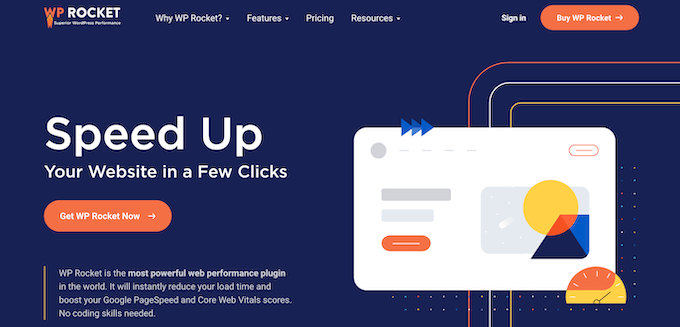
WP Rocket is a must-have plugin for any website, especially for photographers. It helps speed up your site, which is important for your WordPress SEO.
Speed is an important factor for all websites. For photography websites, it is even more critical because images are usually the most time-consuming elements on the page.
Using WP Rocket, you can improve your page load speed significantly. For the proper configurations, see our guide on how to install and set up WP Rocket.
Note: If you’re using SiteGround as your WordPress hosting, then you don’t need WP Rocket because their performance plugin is very powerful.
15. Imsanity

Imsanity is one of the best WordPress photography plugins that help to resize and save storage space.
When you transfer images from your camera and mobile devices, they are usually high-resolution images with image sizes reaching 3MB to 24MB+ per image.
Imsanity allows you to define more reasonable image sizes for the images you upload to WordPress. This not only saves you bandwidth but also makes your website faster with a better user experience.
The plugin will automatically scale down the images to the configured size and offer a bulk image resize option.
16. OptinMonster
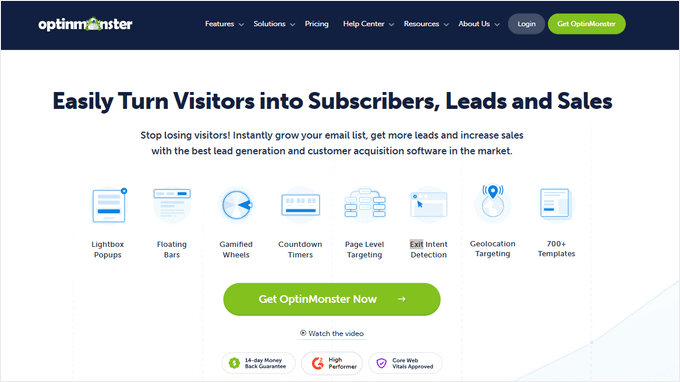
OptinMonster is the best lead generation and conversion optimization toolkit for WordPress. It helps you capture leads, optimize your site for conversions, and get people to subscribe to your newsletter.
With OptinMonster, you can build an email list for your photography website. That’s because most people who find your website through search engines and other sources will probably never find your website again.
This is where getting people to subscribe to your newsletter can be beneficial. As a photographer, you can stay in touch with your audience, share your latest work via email, and get people to visit your website again.
Besides that, an email list can also help you get more clients. You can build your brand, increase awareness with your subscribers, and convert subscribers into paying customers.
OptinMonster is the perfect solution for converting visitors into subscribers and customers. Please take a look at our case study, where we increased our email subscribers by more than 600% using OptinMonster.
17. MemberPress
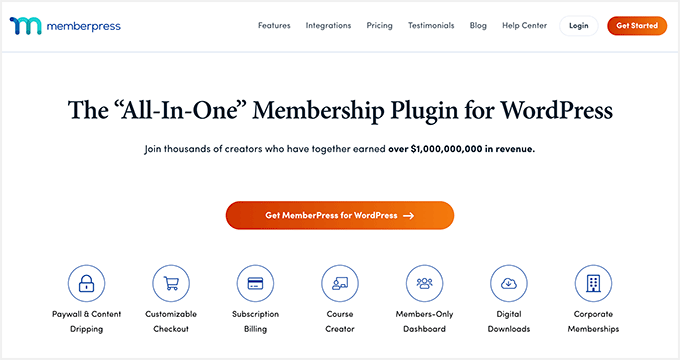
MemberPress is the best WordPress membership plugin, and it helps you make money from your photography website. You can offer digital downloads of your pictures to members.
For instance, you can create different membership levels and offer exclusive content about photography like downloadable pictures, blog posts, podcasts, eBooks, and more to only logged-in users with a paid subscription.
Besides that, MemberPress is great for selling online courses. You can create a professional photography course for your audience and use the plugin to monetize your website.
Other features offered by the plugin include creating a registration form, restricting permission, and managing your transactions.
18. MonsterInsights
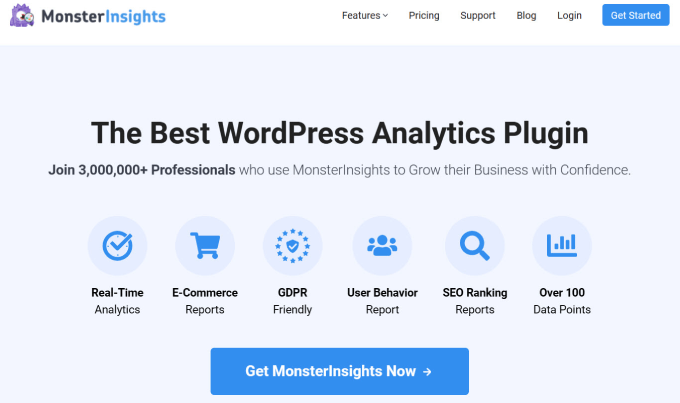
MonsterInsights is the best analytics plugin for WordPress, used by over 3 million professionals, including photographers.
It allows you to easily install Google Analytics in WordPress without writing code. This plugin eliminates the need to use the more complicated interface of Google Analytics.
MonsterInsights provides detailed insights into your website’s performance. For photographers, this can be valuable to understand which traffic sources your visitors are coming from or which portfolio pieces or blog posts are getting the most attention.
If you sell prints, then MonsterInsights can help track e-commerce data, including conversion rates and revenue for photographers with online stores.
Alternative: OnePageGA is a simple and easy-to-understand dashboard for your website analytics, no plugin installation required.
19. Easy Digital Downloads
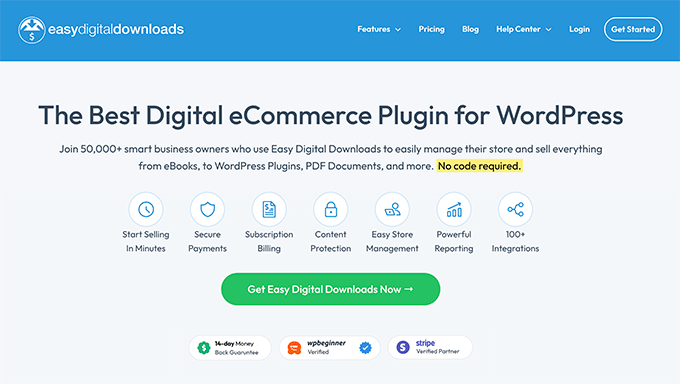
Easy Digital Downloads is one of the best eCommerce plugins for WordPress that lets you sell eBooks, PDFs, music files, images, and more.
Using the plugin, you can sell your photographs to your visitors and make more money. It is very easy to use and offers seamless integration with payment services like PayPal and Stripe.
You get a full shopping cart with Easy Digital Downloads along with different customer management features. For instance, you can view, edit, or delete customer records, track customer activity, and more.
Besides that, the plugin lets you track your earnings and shows a report inside the WordPress dashboard. You can also create discount codes using the plugin to boost sales.
We hope this article helped you find the best WordPress plugins for photographers. You may also want to check out our guide on how to choose the best blogging platform and the list of 40 useful tools to manage and grow your WordPress blog.
If you liked this article, then please subscribe to our YouTube Channel for WordPress video tutorials. You can also find us on Twitter and Facebook.





Claudio Rimann
Thanks for this list! Some of them, like EWWW and Regenerate Thumbnails, should be known by every photographer building a site on WordPress.
I know I am biased, but I still like to point out that there’s one missing from this list: picu, for all your photo proofing needs with your clients.
Thomas Kim
Thank you so much for sharing this article with us. It was really enjoyable and so helpful to read. I have used very few of these plugins. It was a really good list and I will try so me them soon.
Thanks
WPBeginner Support
Glad you found our list helpful
Admin
MooN Minhas
Thanks for this post.
WPBeginner Support
You’re welcome
Admin
Kim Pelser
Hello! Thank you for this great list of plugins.
I am a photographer myself and there are some plugins that are useful for me, especially Post Thumbnail Editor and the Pinterest Pin It button.
Last year I searched everywhere for a plugin that I could use to manage my clients and projects without having a lot of work with it.
I had to search a really long time, until I found something suitable. So if you ever create a list with management plugins for WP: I downloaded the Wordpress plugin “Photography Management” from Codeneric and I am very satisfied.
WPBeginner Support
Thanks for sharing your recommendation
Admin
Katina Lee
Hi, Thanks for sharing this awesome collection of WordPress Plugins for Photographers. Envira Gallery is the most usable plugin for me. It has all the functions, which i want. Please do share similar experiences also in future.
Thank you….
samdani
The plugins shared here are very much effective and easy to use . But among these plugins some of plugins are multi usable .
And this is why these plugins will also be useful for other users .
Any way after using these plugins for photographers’ sites , the look will be outstanding as per i see .
I convey thank you author for sharing such nice plugins here as very useful source and would like to share for some of of others tonic plugins for multi purposes .
Rob hili
hi guys, great info, I am lost with trying to find a plugin. I am about to print photos for photographers and I need a clean simple system for photographers and the public to be able to
1) upload their photos
2) select the substrate finish
3) select size
4) backing
5) payment
Any suggestions or recommendations ? Cheers..rob
Arturo Mijangos
Great list, I wouldn’t consider myself a photographer, but some of these are great for my blog. Thanks for posting.
Anette Mossbacher
Hi there, since I am a photographer and do have a WP website I thought to give some input here. There are some plugins in your list I never would use, simple they slow down your WP pretty much. To many plugins in your WO site and all starts to go slowly! Page Speed is important for Google and when you fill up your website with many plugins which are easy to code, well then better coding instead a plugin! The Cache Plugin you mentioned might be nice but not the fastest! There is a better one and much easier to set up. The one you mentioned messed up my whole site. SEO for sure YOAST is the go 180% ! All other plugins u mentioned, well if I built a new website again, which will be done this year, I keep the plugins to the absolute minimum!! Reason page speed, Google wants to serve top notch, your site is fast as better u rank. Good luck
WPBeginner Support
We agree that speed is an important SEO factor. This is why all plugins in our list are those that do not affect page speed. For example, Envira which is a gallery plugin beautifully queues scripts and your galleries load way faster than default wp galleries. Regenerate Thumbnail works only on backend. WP Media Tagger also works in the backend.
It is actually a common myth that installing too many plugins can slow down a WordPress site. If the plugins you install are properly coded using the best WordPress coding standards, then you can safely install any plugin you want.
Admin
Brian lacouvee
Was considering ‘ Pinterest Pin It Button For Images ‘ until I read a few reviews and saw that it has not been updated in well over a year, something that is happening too often to many WP pluggins. Developers are looking for ‘easy money’ then realize it is going to take a lot more effort to be one of the success stories so they drop interest.
Adam W. Warner
I’m biased, but I would argue that FooGallery and FooBox Free should also have made the list.